1. Copy Your Plan’s Webhook URL from Kickpages
In your Kickpages Whitelabel admin, go to Plans under Whitelabel in the left sidebar.
Locate the plan you want to connect with PayPal.
Click the chain icon (Webhook URL) next to your plan to copy your unique webhook/IPN URL.
Save this URL for the next step.
2. Set Up PayPal to Use Your Webhook/IPN URL
Go to https://www.paypal.com/buttons an create a Subscribe button
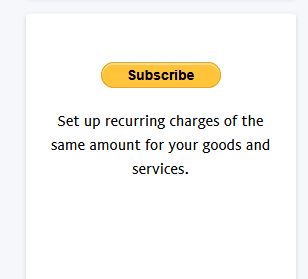
Set up your product name and price for your product
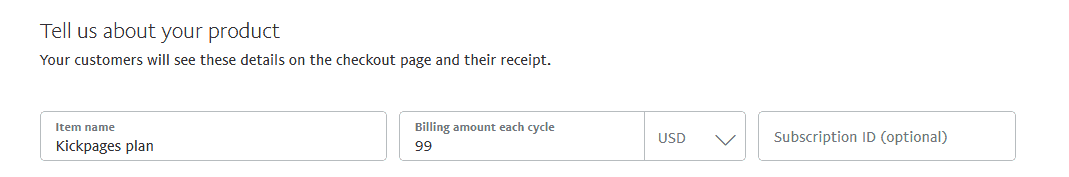
Set up billing cycle just as in Kickpages, yearly or monthly
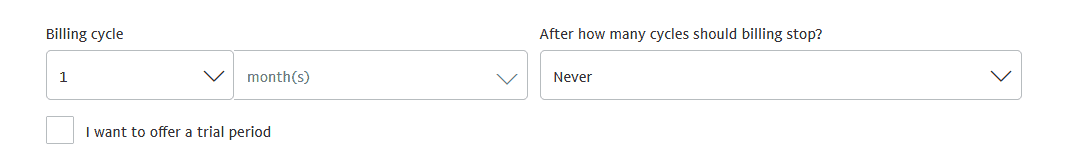
Scroll down and open Optional settings
Scroll down to Advanced variables and add your Kickpages Webhook URL as "notify_url=YOUR_KICKPAGES_WEBHOOK_URL"
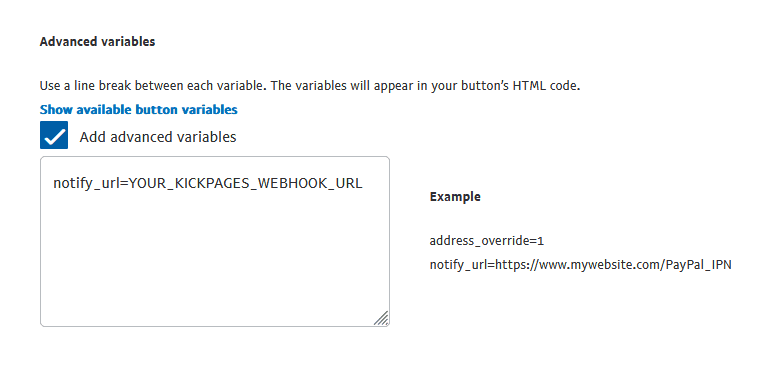
Please pay attention to not to add any other extra space, blank or Unicode character
After saving your button, you can get the generated buy button code or use the Email link directly
