- Log in to your CloudFlare account and click the domain you would like to manage.
- Click on "DNS" in the left navigation
- Look for the line with Type of CNAME and Name of "www" and click on edit in the right side. If you do not have one then create one by clicking "Add Record":
- in the appearing editor enter publish.kickpages.com in the "Target" field, turn off proxy and click on save

- Click on SSL/TLS in the top navigation
- Make sure that "Flexible" or "Full" is selected for the settings
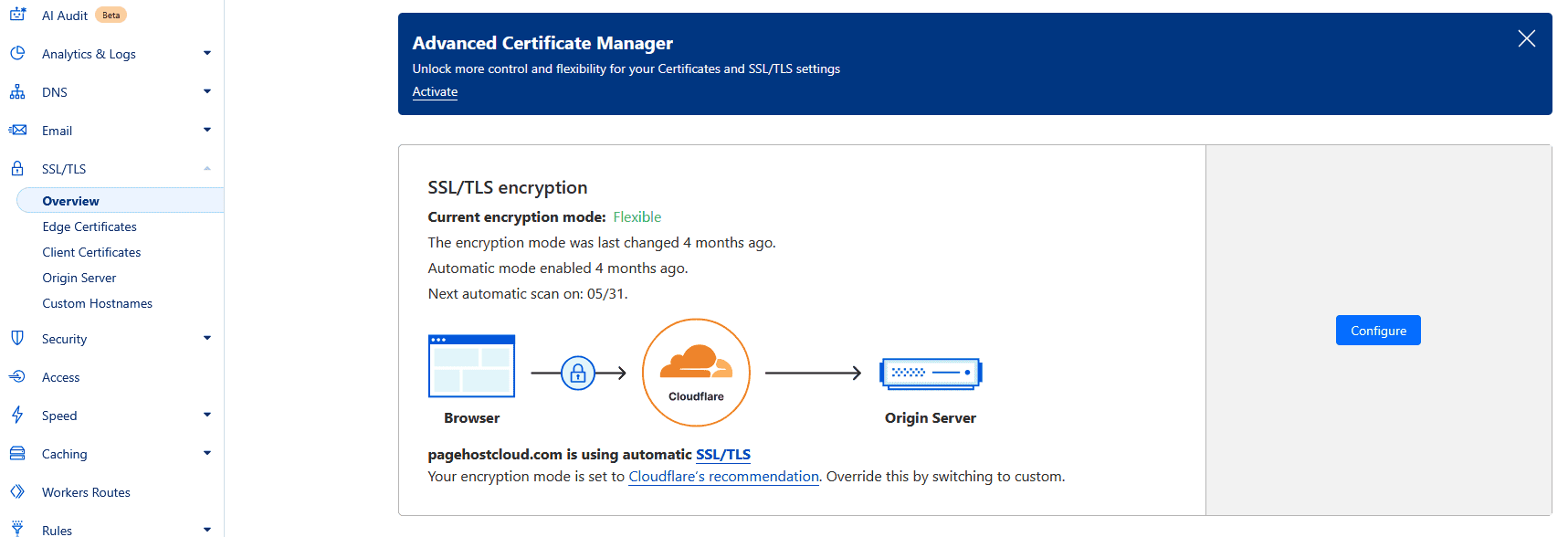
You will need to add a redirect to force all visitors through the www version of your domain. You can do this easily from page rules in the left navigation then select "Redirect from Root to WWW"
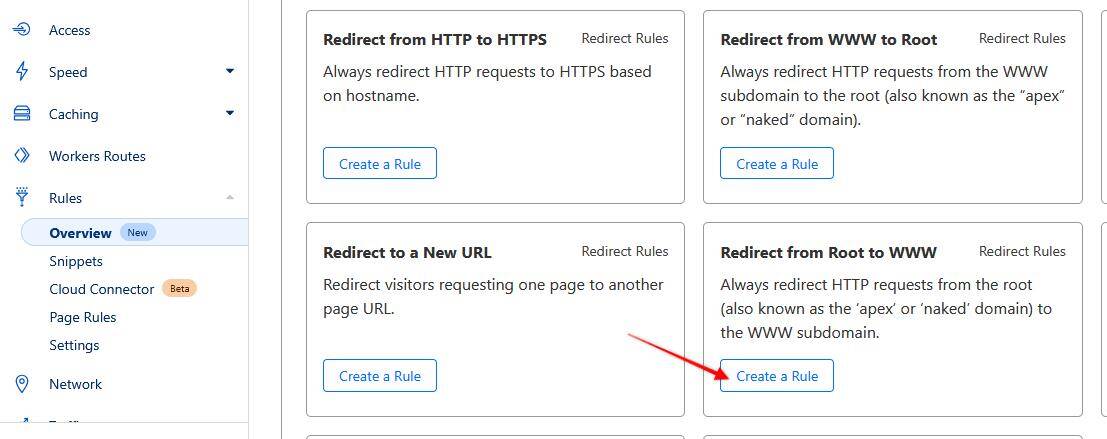
Scroll down the page and click on "Deploy"
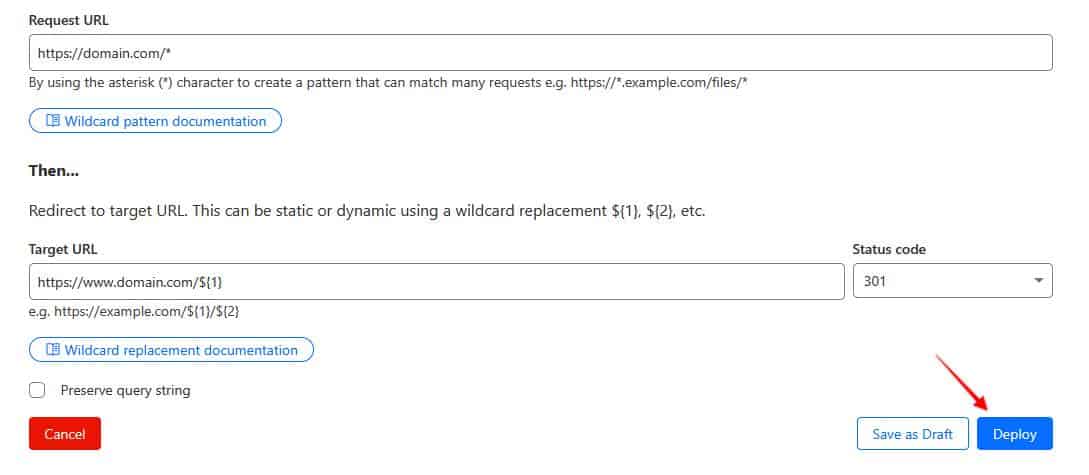
This will update your CNAME record. it can take up to 48 hours to update, depending on your domain.
You can use our Kickpages CNAME tool to check: https://www.kickpages.com/cnamechecker
